Finding Recreation Areas IDs and Campground IDs To Search Without Using the Command Line#
You can uncover campground and recreation area IDs just by using the https://recreation.gov search functionality. Use the below example for a campground within Glacier National Park.
First, perform your search on https://recreation.gov.
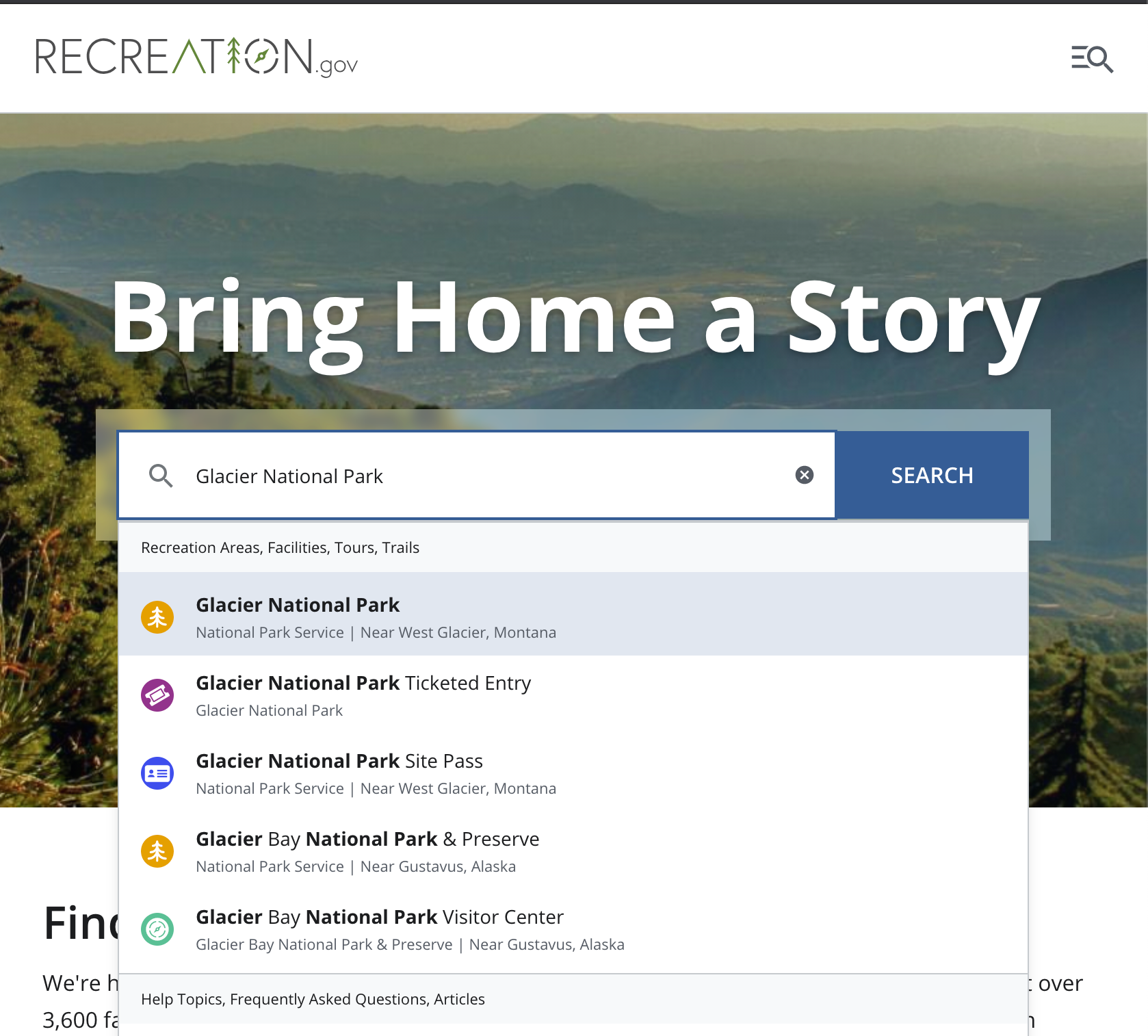
The above search will take you to a URL like this: https://www.recreation.gov/search?q=Glacier%20National%20Park&entity_id=2725&entity_type=recarea. Taking a closer look at the URL components you can see that Glacier National Park has the Recreation Area ID #2725.
Searching deeper into campgrounds inside of Glacier National Park you might find Fish Creek Campground at a URL like https://www.recreation.gov/camping/campgrounds/232493. Here, we can see that this campground has a Campground ID of #232493.