IDE#
This guide recommends the use of JetBrains IDE products (IntelliJ or PyCharm)
Install JetBrains IDE of Choice:
- Download the JetBrains Toolbox to download and manage IDE applications
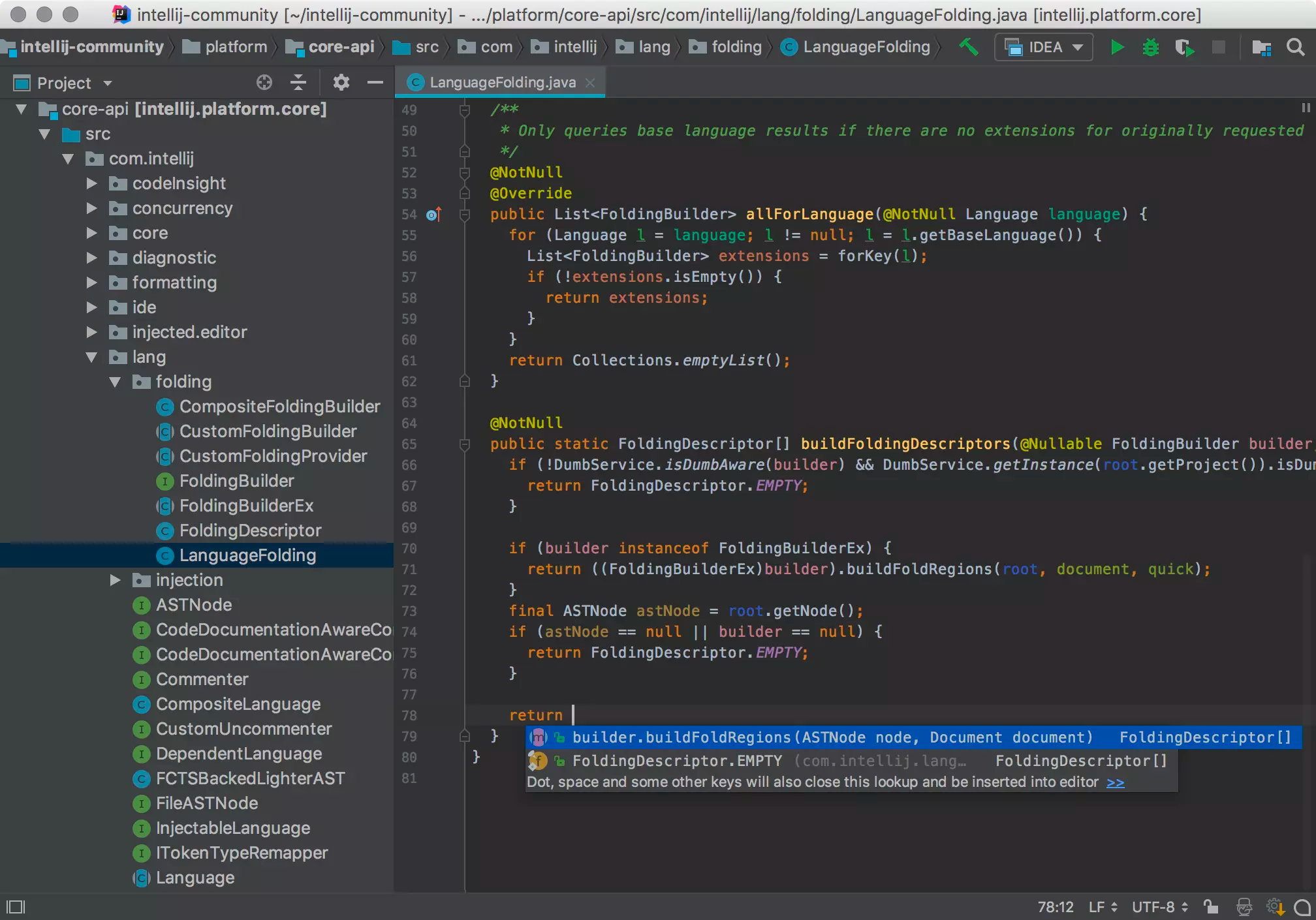
Plugins#
I like to start off by sorting JetBrains plugins by downloads. To do this I go to Settings -> Plugins
-> Marketplace -> /sortBy:downloads
JetBrains App Functionality Plugins#
PythonDatabase Tools and SQL
JetBrains Productivity Plugins#
.ignoreMaterial Theme UICSVRainbow Brackets.env files supportTomlSonarLintAtom Material IconsGitToolBoxRequirementsReStructuredTextBigDataToolsPydantic- Foldable Project View
Pre-Installed Productivity Plugins#
MarkdownDockerIniEditorConfigProperties
Settings Files#
There is a zip file at jetbrains/settings.zip that contains the base settings for JetBrains IDEs. See the JetBrains Documentation for more information.
JetBrains Settings#
Most of these settings can be imported from the jetbrains/settings.zip file.
Git Commit UI#
Use the traditional Git Commit UI
IDE Setting -> Version Control -> Commit -> Use non-modal commit interface
KeyMap#
These KeyMap settings are done with a full-length desktop keyboard in mind.
F19:Run File in Python ConsoleF16:Refactor: Rename- This is in addition to the default (
⇧+F6) keymap
- This is in addition to the default (
- (
⌘+⇧+P): Git Pull
Default Keymaps Worth Mentioning:
- (
⌘+⇧+K): Git Commit - (
⌥+⌘+L): Reformat Code - (
⌘+B): Jump to Usages / Definition