Terminal Configuration#
Terminal Setup#
Xcode#
Install Xcode using the built-in Terminal app
Homebrew#
Install Homebrew using the built-in Terminal app
Homebrew calls itself "The missing package manager for macOS" and is an essential tool for any developer.
Installation
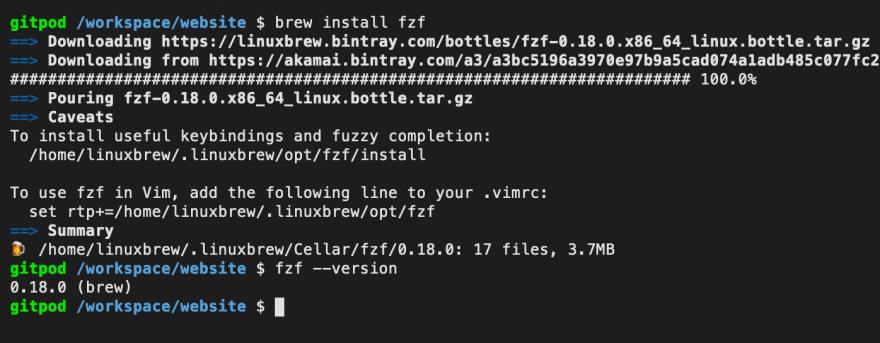
iTerm2#
Install iTerm2
iTerm2 is an open source replacement for Apple's Terminal. It's highly customizable and comes with a lot of useful features.
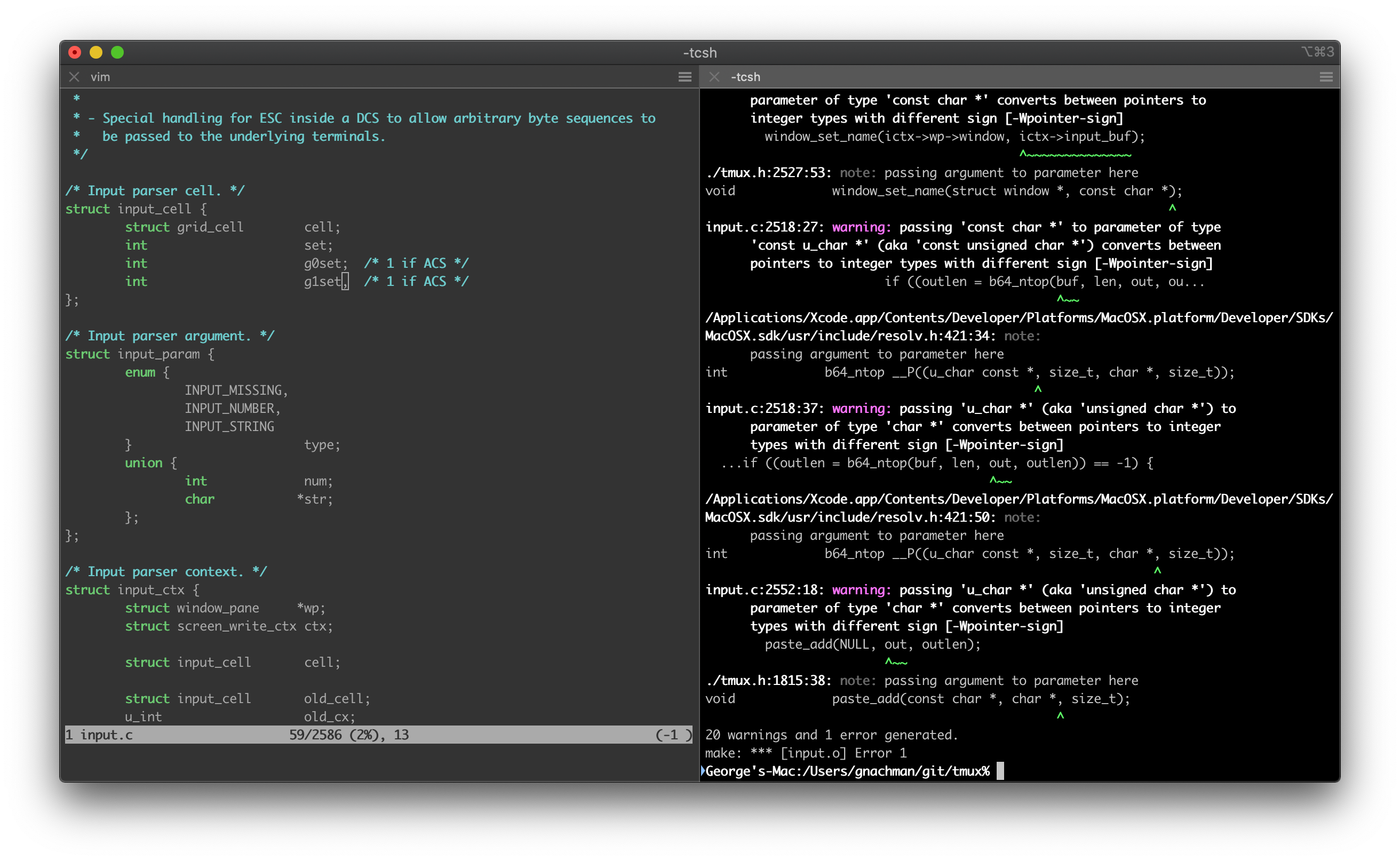
Terminal Customization#
Hotkey Shortcut#
Create a custom hot-key to launch iTerm2 from
anywhere: (^ + ⌥ + ⌘ + i)
iTerm2 Preferences->Keys->Hotkey->Create dedicated hotkey window- Set iTerm2 to open (hidden) at login:
System Preferences->Users & Groups->Login Items - If not already, set all profiles to use the
MesloLGS NFfont iniTerm2 Preferences->Profile->Text->Font
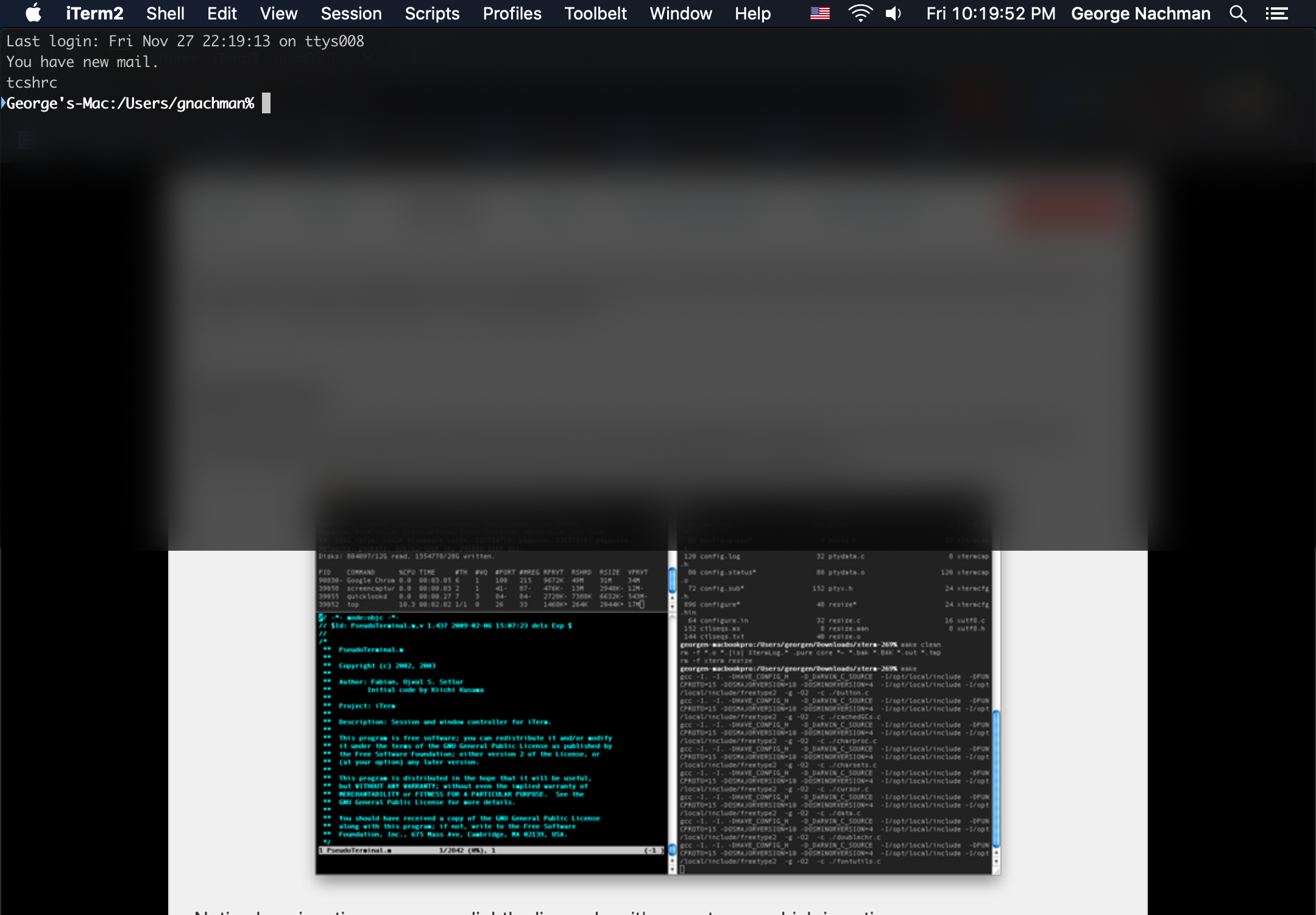
ZSH Plugins#
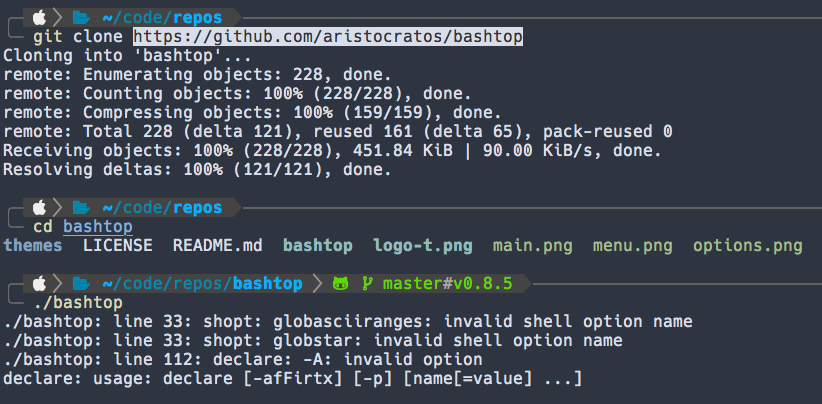
zinit#
This guide uses a plugin manager for [zsh] called zinit. It is a small set of functions that help you easily manage your shell (zsh) plugins.
With the following snippet on your ~/.zshrc, zinit will automatically bootstrap
itself with the following plugins (see the References page for
the full files):
- OhMyZsh - The framework for managing your zsh shell
-
romkatv/powerlevel10k - A powerful OhMyZSH theme and prompt
-
git - Git aliases and functions
- dotenv - Loads environment variables from
.envfor the current directory - macos - macOS-specific configuration for zsh
- autojump - A cd command that learns
- web-search - Search the web from the terminal
- nvm -nvm (the Node Version Manager) plugin
-
asdf - asdf (the extendable version manager) plugin
-
zsh-users/zsh-syntax-highlighting - Fish shell-like syntax highlighting for zsh
- zsh-users/zsh-autosuggestions - Fish-like autosuggestions for zsh
- zsh-users/zsh-completions - Additional completion definitions for zsh
##########################################################
####################### zinit init #######################
##########################################################
### Added by Zinit's installer
if [[ ! -f $HOME/.zinit/bin/zinit.zsh ]]; then
print -P "%F{33}▓▒░ %F{220}Installing %F{33}DHARMA%F{220} Initiative Plugin Manager (%F{33}zdharma-continuum/zinit%F{220})…%f"
command mkdir -p "$HOME/.zinit" && command chmod g-rwX "$HOME/.zinit"
command git clone https://github.com/zdharma-continuum/zinit "$HOME/.zinit/bin" && \
print -P "%F{33}▓▒░ %F{34}Installation successful.%f%b" || \
print -P "%F{160}▓▒░ The clone has failed.%f%b"
fi
source "$HOME/.zinit/bin/zinit.zsh"
autoload -Uz _zinit
(( ${+_comps} )) && _comps[zinit]=_zinit
# Load a few important annexes, without Turbo
# (this is currently required for annexes)
zinit light-mode for \
zdharma-continuum/z-a-rust \
zdharma-continuum/z-a-as-monitor \
zdharma-continuum/z-a-patch-dl \
zdharma-continuum/z-a-bin-gem-node
### End of Zinit's installer chunk
##########################################################
################### zinit - plugins ######################
##########################################################
setopt promptsubst # Enable prompt substitution
# oh-my-zsh plugins
zinit wait lucid for \
OMZP::git \
OMZP::dotenv \
OMZP::asdf \
OMZP::web-search \
OMZP::nvm
# powerlevel10k - zsh prompt
zinit ice depth"1" # git clone depth
zinit light romkatv/powerlevel10k
[[ ! -f ${HOME}/.p10k.zsh ]] || source ${HOME}/.p10k.zsh
# third party plugins
zinit light zsh-users/zsh-autosuggestions
zinit light zsh-users/zsh-syntax-highlighting
zinit light zsh-users/zsh-completions
##########################################################
##########################################################
# Shell - Settings
export EDITOR="nano"
unsetopt autocd # disable autocd
# Shell - History
HISTFILE=~/.zsh_history
HISTSIZE=100000
SAVEHIST=100000
setopt append_history # Dont overwrite history
setopt extended_history # Also record time and duration of commands.
setopt share_history # Share history between multiple shells
setopt hist_expire_dups_first # Clear duplicates when trimming internal hist.
setopt hist_find_no_dups # Dont display duplicates during searches.
setopt hist_ignore_dups # Ignore consecutive duplicates.
setopt hist_ignore_all_dups # Remember only one unique copy of the command.
setopt hist_reduce_blanks # Remove superfluous blanks.
setopt hist_save_no_dups # Omit older commands in favor of newer ones.
setopt hist_expire_dups_first # Expire duplicates first when trimming history.
setopt hist_verify # Don't execute expanded history commands.
setopt inc_append_history # Add commands to the history file immediately.
# Shell - Search
autoload -U up-line-or-beginning-search
autoload -U down-line-or-beginning-search
zle -N up-line-or-beginning-search
zle -N down-line-or-beginning-search
bindkey "^[[A" up-line-or-beginning-search
bindkey "^[[B" down-line-or-beginning-search
bindkey "^[[H" beginning-of-line
bindkey "^[[F" end-of-line
# Shell - Autocomplete
autoload -Uz compinit
compinit
zstyle ':completion:*' menu select
zstyle ':completion:*' list-colors ''
# Shell - Aliases
alias c="clear"
alias ls="ls -G -a -F"
autojump
The autojump plugin requires the autojump package to be installed via Homebrew.
It's been omitted from this snippet but included on the final ~/.zshrc file in the
References page.
Upon opening a new terminal window, you should see the OhMyZsh prompt with the romkatv/powerlevel10k theme. It will guide you through the setup process.